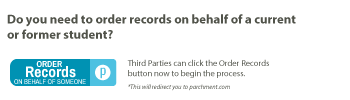|
If the website is displayed incorrectly, please disable your Ad Blocker plug-in in your web browser settings. 1. Login or Register2. Select Documents3. Order Details4. Provide Consent5. Billing Info6. Review Order New User
Greetings, Mighty Lion! Welcome to the Charles R. Drew University of Medicine & Science online transcript ordering service! To request a transcript or order a replacement diploma you must login or register by creating a new account. If you have already registered, please enter your Email and Password below and click Sign In. If this is your first time using the online order system, please click Create
Account and enter the required information. Once your account is created you
will be able to request transcripts online and track the status of your orders. This is a new platform we're using to process transcript requests. Accounts with our former transcript-printing partner are no longer active. Please note--if you are attending or attended the Drew-UCLA Medical Education program for the Doctor of Medicine (M.D.) degree, you must request your transcripts from the UCLA Registrar's Office. Visit the UCLA Registrar's Office webpage for more information. Have A Form That Needs To Be Sent With Your Transcripts? Please email the form to Registrar@cdrewu.edu or fax the form to 323.563.4837 please include your transcript order number in the subject line. Be sure to complete and sign all student portions of the form before sending it. HOLIDAY CLOSURE The Office of Registration & Records will be closed for the holidays from December 23, 2020 - January 3, 2021. We will reopen on January 4, 2021. During the closure, NO TRANSCRIPT OR REPLACEMENT DIPLOMA ORDERS (REGULAR OR EXPEDITED) WILL BE PROCESSED. Please plan accordingly. Returning Users
In order to continue, please login to your account.
|
Copyright © 2006-2024 Parchment Inc. All Rights Reserved.
Privacy Policy. Refund Policy.
12:26pm PDT