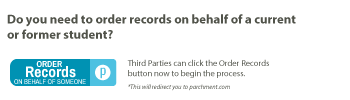|
If the website is displayed incorrectly, please disable your Ad Blocker plug-in in your web browser settings. 1. Login or Register2. Select Documents3. Order Details4. Provide Consent5. Billing Info6. Review Order New User
As of March 16th, 2020, Technical College of the Lowcountry is closed due to COVID-19. Due to this event, there may be a delay in the processing of your transcript request. Please note: paper pick-up transcripts are unavailable until the college reopens. Please email srecords@tcl.edu for any questions or concerns. Welcome! TCL has partnered with Parchment Exchange to provide students secure, online access to request your transcript. If you are a New User, please click Create Account and enter the required information. Once your account is created you will be able to request transcripts online and track the status of your orders. If you have created an account in the past, please enter your Email and Password in the Returning Users section below and click Sign In. If you have forgotten your password, please use the Forgot your password link below Please Note: If you owe a financial obligation to TCL, we will not be able to provide a transcript until the obligation has been resolved. Please contact the TCL Business Office (843-525-8355 or businessoffice@tcl.edu) to clear any financial obligations prior to ordering transcripts. If you are trying to order a transcript for a program you completed through our Continuing Education Division, (e.g. CNA, EMT, Welding, Real Estate, etc.,) please contact the Continuing Education office at cewd@tcl.edu. Please note that transcripts are not processed when the college is closed, including holidays and weekends. Returning Users
In order to continue, please login to your account.
|
Copyright © 2006-2024 Parchment Inc. All Rights Reserved.
Privacy Policy. Refund Policy.
07:10pm PST